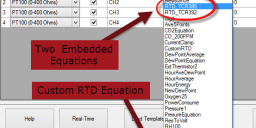Equation FAQ
What Equation Should I use for a RTD Data Logger?
Microedge produces three models of RTD data loggers for different RTD sensors: LRTD-1 for PT100 LRTD-2 for PT500 LRTD-3 for PT1000 Depending on the RTD sensor you are using you can use the following two embedded equations: RTD_TCR385:This equation is for Temperature Coefficient of Resistance (TCR) 0.00385Ω/Ω/°C . The temperature coefficients are: A: 3.9083E-3 B:…
How can I average downloaded data?
SiteView has a powerful tool to convert the original data to any form of engineering value. This tool is called Custom Equation. It allows user to write their own equation in c# programming language. Here is an Custom Equation used to average the previous 10 data points and remove the maximum and minimum values. Please refer…
How can I convert the original readings to preferred engineering values?
You apply an equation to the selected channel and choose a correct Unit for the equation. For example, you can select Linear equation in the Configuration Dialog of the logger: And click “Edit Linear Equation” button to show the equation dialog. Fill out the necessary fields and change a Unit of your choice: If Unit…
How can I create an equation for thermistor channel?
To create a thermistor equation: In the Configuration dialog, choose Temperature as the equation for the selected channel: In the pop-up dialog, enter a, b and c values if you have them in hand: If you do not have the coefficients values, click “Calculate Thermistor Coefficients and Fill the Above Fields” button if you have…
How can I create a linear equation?
Select Linear equation in the Configuration Dialog of the logger: Click “Edit Linear Equation” button to show the equation dialog. Fill out the Input and Output fields based on your application. For example, if you want to convert 4-20mA input value to 0-100 PPM of CO, you enter: 0.004 for Minimum Input Value 0.020 for…
What is a custom equation and when can it be used?
A custom equation is a snippet of script (C# source code) does the data conversion for a custom measurement. You use custom equation if your measurement unit is different from the unit of measurement the channel provides. To create a custom equation: Click “Equation” button on the main tool bar: In the equation dialog, click…